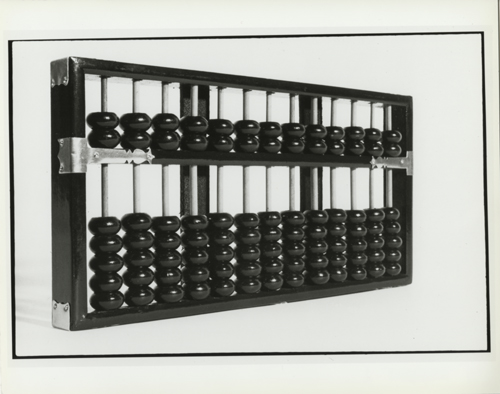ISTE NETS-S Refresh
1. Creativity and Innovation
Students demonstrate creative thinking, construct knowledge, and develop innovative products and processes using technology. Students:
A. apply existing knowledge to generate new ideas, products, or processes.
B. create original works as a means of personal or group expression.
Using things like youtube and digital video are great for creativity and innovation. I've seen some students come up with great videos made with regular camcorders. I can only imagine what they could do with the newer technology available.
C. use models and simulations to explore complex systems and issues.
D. identify trends and forecast possibilities.
2. Communication and Collaboration
Students use digital media and environments to communicate and work collaboratively, including at a distance, to support individual learning and contribute to the learning of others. Students:
A. interact, collaborate, and publish with peers, experts, or others employing a variety of digital environments and media.
B. communicate information and ideas effectively to multiple audiences using a variety of media and formats.
C. develop cultural understanding and global awareness by engaging with learners of other cultures.
This is the type of thing I'd like to see used more often in class. Things like Skype are great for this.
D. contribute to project teams to produce original works or solve problems.
3. Research and Information Fluency
Students apply digital tools to gather, evaluate, and use information. Students:
A. plan strategies to guide inquiry.
B. locate, organize, analyze, evaluate, synthesize, and ethically use information from a variety of sources and media.
C. evaluate and select information sources and digital tools based on the appropriateness to specific tasks.
D. process data and report results.
4. Critical Thinking, Problem-Solving, and Decision-Making
Students use critical thinking skills to plan and conduct research, manage projects, solve problems, and make informed decisions using appropriate digital tools and resources. Students:
A. identify and define authentic problems and significant questions for investigation.
B. plan and manage activities to develop a solution or complete a project.
Using some of the newer technologies available to tie research into learning with things like mPower is a great example of this.
C. collect and analyze data to identify solutions and/or make informed decisions.
D. use multiple processes and diverse perspectives to explore alternative solutions.
5. Digital Citizenship
Students understand human, cultural, and societal issues related to technology and practice legal and ethical behavior. Students:
A. advocate and practice safe, legal, and responsible use of information and technology.
B. exhibit a positive attitude toward using technology that supports collaboration, learning, and productivity.
C. demonstrate personal responsibility for lifelong learning.
D. exhibit leadership for digital citizenship.
Seeing student properly use technologies such as blogs or even groups on facebook and being appropirate about it is a great example of this.
6. Technology Operations and Concepts
Students demonstrate a sound understanding of technology concepts, systems, and operations. Students:
A. understand and use technology systems.
B. select and use applications effectively and productively.
C. troubleshoot systems and applications.
Anyone ever have students (or peers) younger than they come and fix a problem or tell you that something went wrong, but they figured it out? This is something I've been able to do myself, and its great when I can repeat the process.
D. transfer current knowledge to learning of new technologies.